A user-friendly experience and enhanced security
- Designed for enterprise rollouts, it offers enhanced security and the widest range of network and AV integrations
- Works seamlessly with a large selection of peripherals and digital signage solutions
- Use it as a standalone product or integrated into any meeting room, including Microsoft Teams Room or Zoom Room


Enjoy useful features like local view of the room display, signage and calendar integration.
A set of IT friendly features makes ClickShare Conference a perfect fit to any enterprise environment. ClickShare Conference, excelling in enhanced security, seamlessly integrates in any IT- network.
With the XMS Cloud Management Platform you enjoy easy management of units, intuitive user experiences and clear analytics to drive your digital workplace.
ClickShare CX-20 brings seamless wireless conferencing to meeting participants: local, guest or remote. Start a huddle meeting from your device, use your preferred conference tool.
Automatically you connect wirelessly to the room cameras, speakerphones, soundbars for a more immersive meeting. In less than 7 seconds you conference, collaborate and click.
Bring your own meeting and decide how you want to collaborate. Use the ClickShare Wireless Conferencing Button and the ClickShare Collaboration App for pc and Mac or mobile devices for intuitive and uniform user experiences.
- Transform small meeting rooms and huddle spaces into inspiring conference facilities.
- Full BYOD support
- Remote collaboration
- Triple agnostic: works with any device, and UC technology and any brand of AV peripheral
- Enhanced security
- Connected and cloud managed
- Delivered with 1 Conferencing Button
- Collaborate with Conferencing Button or Collaboration App

Specification
| Category | Specifications |
|---|---|
| ClickShare Base Unit dimensions | Dimensions (HxWxD): 34 mm x 135 mm x 135 mm |
| Power supply | Standard: 110/220 V AC plug or USB-C (only Gen2) |
| Power consumption | Operational: 5-10W, 24W Max |
| Weight | 900 gr |
| General specifications | Operating system: Windows 10 and higher macOS 11 (BigSur) and higher Android v11 and higher (ClickShare App) |
| System requirements: For a smooth experience with Microsoft Teams or Zoom | |
| Minimum: Intel i3 dual-core processor / 8GB RAM / OS: Windows 10 latest build or Mojave latest build | |
| Recommended: Intel i5 4-core processor / 8GB RAM / OS: Windows 10 latest build or Mac OS latest build | |
| Video outputs | 4K UHD (3840*2160) @ 30Hz. HDMI 1.4b or USB-C DisplayPort 1.2 (only Gen2) |
| Audio output | USB, HDMI |
| USB | 1 X USB-A, 1 X USB-C |
| ClickShare Buttons | 1 |
| ClickShare App | Desktop & Mobile |
| Native protocols | Airplay, Google Cast, Miracast |
| Maximum number of simultaneous | connections (with Buttons and/or App): 32 |
| Noise Level | Max. 25dBA @ 0-30°C Max. 30dBA @ 30-40°C |
| Authentication protocol | WPA2-PSK in stand-alone mode WPA2-PSK or IEEE 802.1X using the ClickShare Button in network integration mode |
| Wireless transmission protocol | IEEE 802.11 a/g/n/ac and IEEE 802.15.1 |
| Reach | Max. 30m (100 ft) between ClickShare Button and ClickShare Base Unit |
| Frequency band | 2.4 GHz and 5 GHz (DFS channels supported in select number of countries) |
| Connections | 1x Ethernet LAN 1Gbit 1x USB-C 2.0 (front); 1x USB-A 2.0 (front) – only Gen2: 1x USB-C 3.0 (front); 1x USB-A 3.0 (front) |
| Temperature range | Operating: 0°C to +40°C (+32°F to +104°F) Max: 35°C (95°F) at 3000m Storage: -20°C to +60°C (-4°F to +140°F) |
| Humidity | Storage: 0 to 90% relative humidity, non-condensing Operation: 0 to 85% relative humidity, non-condensing |
| Anti-theft system | Kensington lock |
| Certifications | FCC/CE |
| Touch screen support & Interactivity | / |
| Wireless conferencing | via App or Button |
| Local view | Local view of the room display only |
| Network connection | LAN & WiFi |
| Management and reporting | Yes |
| Warranty | 1 year standard. 5 years coverage via SmartCare |






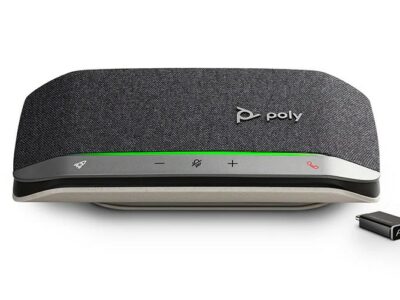



Reviews
There are no reviews yet.